Documentación Mercado Libre
Descubre toda la información que debes conocer sobre las APIs de Mercado Libre.
Documentación
Vehicle Package Management
Package types
There are 2 types of packages:
Publication package: mandatory for the seller to make
publications. This is the Silver package, that is, listing_type = silver.
Featured package: this package is optional; The seller uses
it to increase the exposure of their publications. It can be Gold
(listing_type = gold) or Premium Gold (listing_type = gold_premium).
These two packages offer fees that are consumed with each advertisement
published (in the case of a publication package) and each time an update /
highlight is made (in the case of an featured package).
Currently, each user must contract the publications and featured packages
through a Mercado Libre account executive. This action is not possible through
the API.
The listing_type used to publish an ad will always be the lowest: "Silver",
and, in case you want to highlight the publication, it will be necessary to
update it with the desired listing_type (which consumes a quota in the
featured package).
Remember that in GET calls to the
classifieds_promotion_packs
API resource, you can use the package_content parameter to know which package
you want to check:
Parameter: package_content
Mandatory: No
Default: publications
Type: String
Values: package type:
- publications - publication packages
- upgrades - featured packages
- developments - vehicle entrepreneurship packages
- ALL - returns all available packages
A customer must necessarily have a listing package to advertise,but featured
packages are optional. The customer can also have more than one active package
simultaneously. Each active package has its own fees, due dates, etc.
To know how to send a publication, learn our
List vehicles, and remember: the advertisement must first be sent and published with a
listing package, and then updated as a featured package.
Query packages by category
To query the packages available for the classified categories, it is first necessary to know which category will be used and from which site. For example, in Brazil, the category of vehicles is MLB1743.
Request:
curl -X GET -H 'Authorization: Bearer $ACCESS_TOKEN' https://api.mercadolibre.com/categories/{category_id)/classifieds_promotion_packsExample:
curl -X GET -H 'Authorization: Bearer $ACCESS_TOKEN' https://api.mercadolibre.com/categories/MLB1743/classifieds_promotion_packsResponse:
[
{
"id": "PUS30FREE",
"category_id": "MLB1459",
"brand": "MLREALESTATE",
"description": "Todo o seu estoque",
"price": 0,
"package_type": "unlimited",
"package_content": "publications",
"duration": 30,
"status": "active",
"charge_type_id": "free",
"max_upgrades": 0,
"quota_type": "reusable",
"listing_details": [
{
"listing_type_id": "silver",
"available_listings": 100000
}
]
}
]
Query listing packages engaged by a user
This query is important, because through it it is possible to know what packages a client has and what is the number of ads available in each one, by entering the user id (client), the type of package (package content) and the token . Here is an example call.
Request:
curl -X GET -H 'Authorization: Bearer $ACCESS_TOKEN' https://api.mercadolibre.com/users/{user_id}/classifieds_promotion_packs?package_content=$PACKAGE_CONTENTExample:
curl -X GET -H 'Authorization: Bearer $ACCESS_TOKEN' https://api.mercadolibre.com/users/135146148/classifieds_promotion_packs?package_content=ALLResponse:
[
{
"id": 754985,
"user_id": "135146148",
"promotion_pack_id": "MPAB",
"category_id": "MLU1743",
"description": "Paquete 15 Básico",
"package_type": "rotary",
"package_content": "publications",
"status": "active",
"date_created": "2013-05-23T15:34:48.498-04:00",
"date_start": "2013-05-23T15:34:47.544-04:00",
"date_expires": "2013-06-22T15:34:47.544-04:00",
"date_stopped": null,
"last_updated": "2013-05-23T15:35:48.211-04:00",
"engagement_type": "none",
"charge_id": 822129921,
"remaining_listings": 15,
"used_listings": 0,
"listing_details": [
{
"listing_type_id": "silver",
"available_listings": 15,
"used_listings": 0,
"remaining_listings": 15
}
]
}
]Look at the status = active field; through it, it is only possible to verify the plans that are still active. Through the package_content, it is possible to verify if the package is published (publications) or highlighted (upgrades). Finally, through the remaining_listings field, it is possible to know how many publications the client still has available. This is important, you will see in your system how many packages the customer has and the number of ads he has left to publish and highlight, before sending a publication to Mercado Libre.
Resource description
| Attribute | Description |
|---|---|
| id | Unique package identifier. |
| user_id | Unique id of the user who engaged the package. |
| category_id | Package category. |
| description | Package name. |
| package_type | Package detail. |
| status | Package status possible values are: active: the user can use this package to list. An available_listing will be discounted when he does. pending: the package it’s not active yet. finished: expired package. |
| date_created | Date the package was created. |
| date_start | Date the package was activated. |
| date_expires | Date the package expires. |
| date_stopped | Date the package was finished. |
| last_updated | Last time the package was updated. |
| engagement_type | Possible values are: “none”: The package was engaged for one time. “re-engagement”: When the package expires, a similar package_type will be re engaged automatically. |
| charge_id | Unique id of the charge generated over the engagement of the package. |
| listing_details | Detailed information about listing types and availability. |
| listing_type_id | listing_type associated to the package. |
| available_listings | Amount of listings the user gets with the package. |
| used_listings | Already spent listings. |
| remaining_listings | Available listings left. |
Verify if a user has a specific listing_type available
This is a faster way to know if the user has a specific listing_type.
Request:
curl -X GET -H 'Authorization: Bearer $ACCESS_TOKEN' https://api.mercadolibre.com/users/{user_id}/classifieds_promotion_packs/silverExample:
curl -X GET -H 'Authorization: Bearer $ACCESS_TOKEN' https://api.mercadolibre.com/users/135146148/classifieds_promotion_packs/silverItem stand-out
To stand out a listing you should make the following post. Bear in mind that in order to perform this action, the user should have previously engaged a stand-out package:
Request:
curl -X POST -H 'Authorization: Bearer $ACCESS_TOKEN' https://api.mercadolibre.com/items/{item_id}/listing_typeExample:
curl -X POST -H 'Authorization: Bearer $ACCESS_TOKEN' https://api.mercadolibre.com/items/MLA111111111/listing_type -d '{"id":"gold_premium"}'In the previous example, the list is being updated to listing type = gold_premium (Premium Gold). Remember also that no charge is generated when making this call and that, in case the update is undone, the outstanding quota becomes available again. Also isn´t it possible to highlight a publication without at least one featured package being hired.
Validity time of the publication
There is a maximum life cycle time for the item. That is, for an item to be published, it will depend on two main conditions:
- That you have an active quota of the corresponding publishing package;
- Which is within the expected life cycle.
- The package must not be paused.
- The user must be enabled to publish (verify status.list.allow=true).
- The user must not have debts (check if status.list.codes and status.list.immediate_payment.reasons are set to "has_debt").
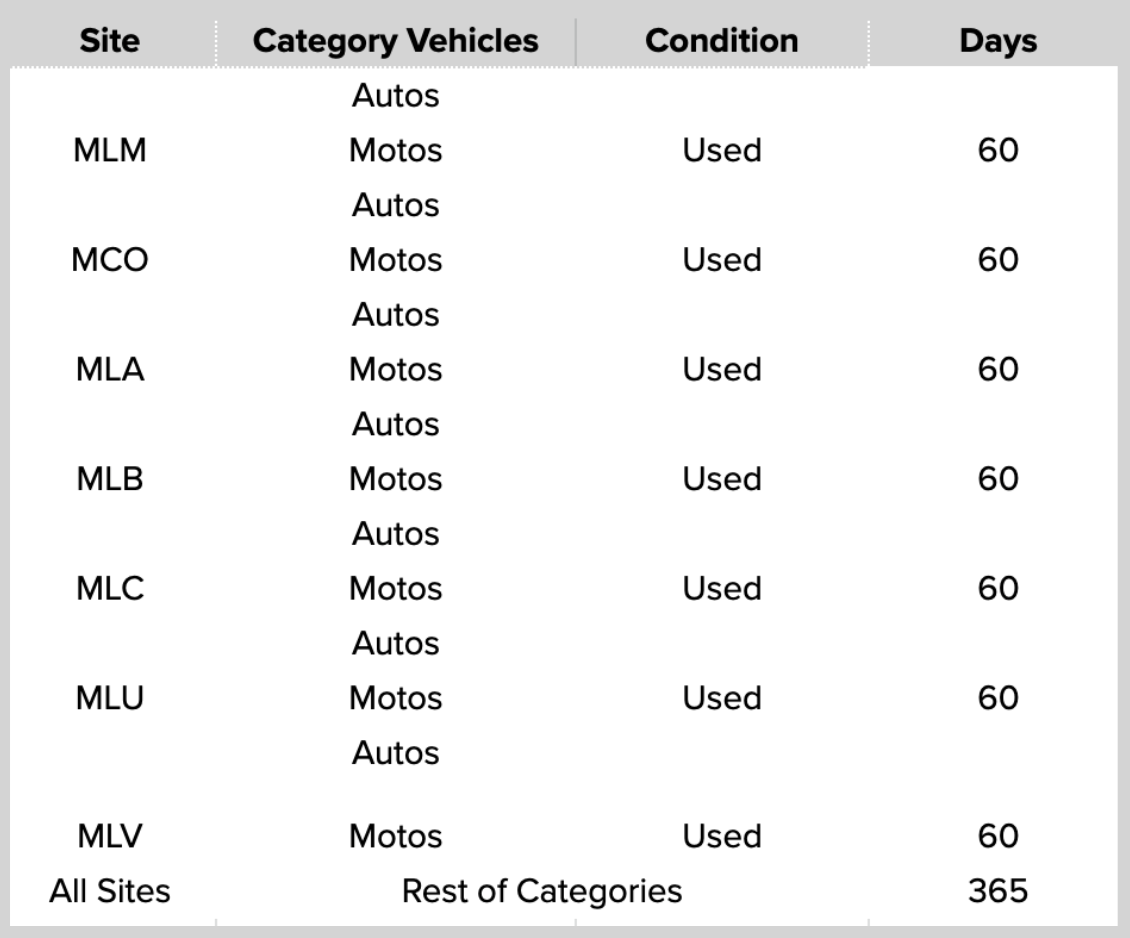
For cars for sale and motorcycles for sale, the API will finalize the item after xx days of publication, applying the cycle rule shown in the table above.
Significance of the item life cycle time parameters for cars and motorcycles:
start_time: The API defines it at the time of creating the item.
stop_time: The API defines at the time of creating the item following the category.
expiration_time: The API defines at the time of creating the item according to the duration of the promotion package (active publishing package you have).
When the item reaches the stop_time, the API will close the item, the status of the item will change from active to closed with the sub-status expired.
When the package is active and the item is discarded by closed/sub_status: expired, it may be because the life cycle of the item has come to an end. The integrator can check the start_time of the item to confirm this or not.
Exemple:
Un ítem auto en venta (category MLC157522) that was posted with:
start_time: 2022-01-01T00:06:15.000Z
stop_time: 01/06/2022T00:06:15.000Z
expiration_time: 2022-02-01T00:06:15.000Z (expiration of the monthly publication package)
It was published on 01/01/2022 and will remain active as long as the publication package is active and within the life cycle (180 day life cycle as it is a sale). On 06/01/2022, the item will be closed.
Rules for Automatic Renewal of Packages with Automatic Re-engagement
Packages perform a series of validations to renew an engagement-type "re-engagement" package:
How to cancel automatic renewal of highlights?
Currently, this cancellation is not done via the API. The seller/store user must go to their Mercado Libre account > Then, click on the Summary section. Next, uncheck the package renewal option, confirm, and you're done.
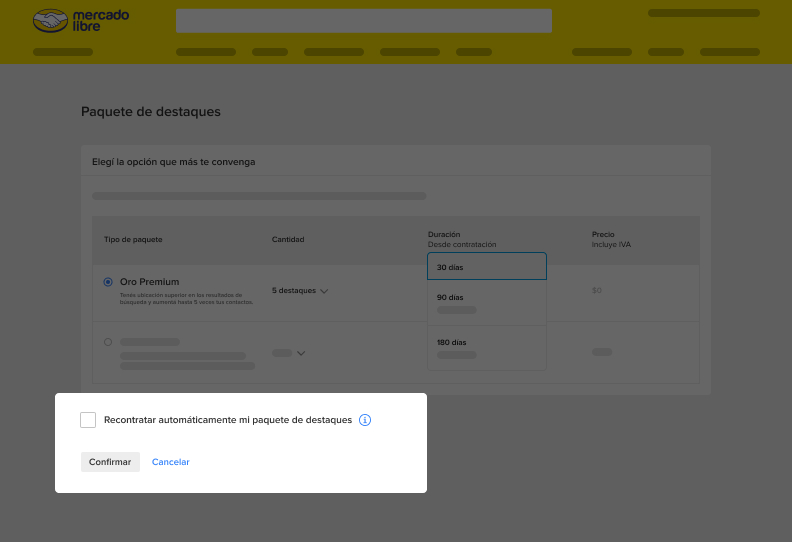
Next: List vehículos.